Small Agency Risk Assessment Instructions
Overview
Texas Government Code, Section 2102.013(c), requires certain state agencies to submit an annual risk assessment to the State Auditor's Office (SAO) in the form and at the time prescribed by the SAO. In compliance with that statute, the SAO is providing a template for preparing the risk assessment. Detailed instructions are located on the first tab of the template and an example of a completed risk assessment is available for reference.
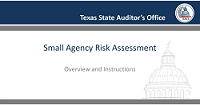 Now Available: self-paced module on completing the risk assessment.
Now Available: self-paced module on completing the risk assessment.
Email the completed risk assessment by March 31 to riskassessment@sao.texas.gov.
Questions
If you have any questions, please contact Kelsey Arnold at (512) 936-9870 or Kelsey.Arnold@sao.texas.gov or Charles Wilson at (512) 936-9313 or Charles.Wilson@sao.texas.gov .
